
The Giveaway is going well, so many likes and shares, yay! The only problem is the pesky privacy settings on peoples posts are preventing me from seeing who has shared the Giveaway post, which means that their names will not be entered into the pot for the prize draw
So I thought I'd do a quick and easy to follow post about how to change the privacy setting just for the giveaway post - rest assured the rest of your page and contents will be private as usual, only this post will change
1.So here goes, as you can see from the image above, I have shared a post onto my personal page. Under my name the red arrow is pointing to the symbol regarding the privacy setting on the post. It is a symbol of "little people", which is the setting for friends only
2. Move your cursor and hover over the symbol, and a drop down menu should appear, as seen in the image below
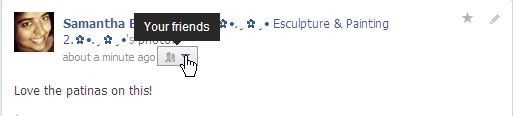
3. Select the globe symbol from the drop down menu, that says "Public"
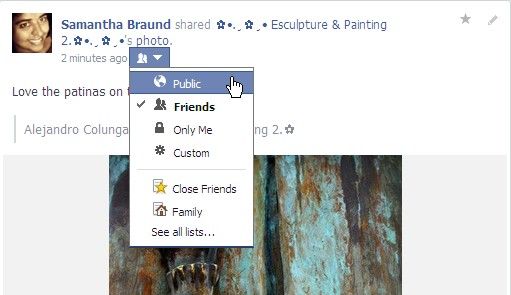
4.And voila! the post you have shared is now Public, and I will see it, and can enter your name into the draw
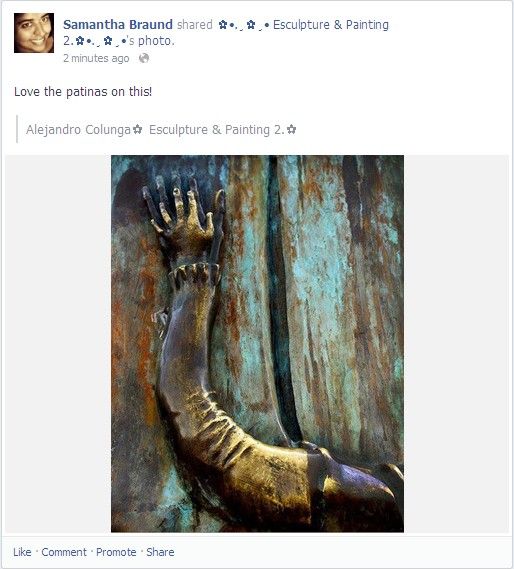
I hope this helps!!! Good luck to everyone xx

Samantha Braund


No comments:
Post a Comment